Google My Business is an online listing, which any business can set up to list itself in Google search results or on Maps.
Setting up a Google My Business page or Google Business Profile, is one of the most important things you can do if you are looking for local clients.
Here is the official definition from Google:
“A free and easy-to-use tool for businesses and organisations to manage their online presence across Google, including Search and Maps. By verifying and editing your business information, you can both help customers find you and tell them the story of your business.”
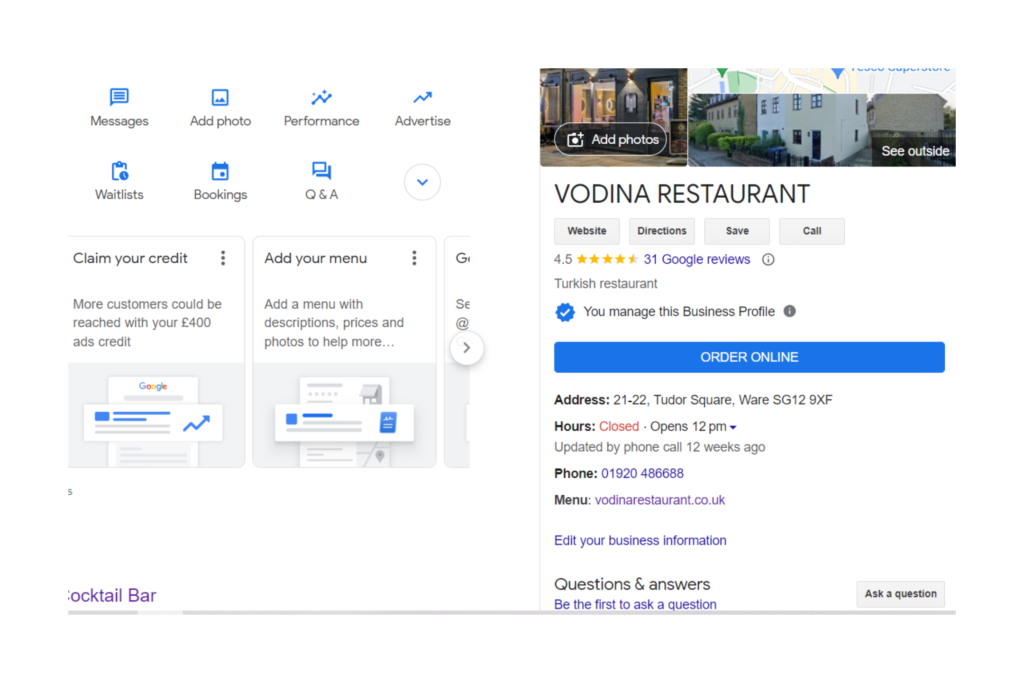
The main features:
- Post news and special offers
- Receive and respond to reviews
- Post photos
- Set up products
- List your services
- View insights of visitors and interactions
Why is A Google Business Profile important?
Once set up, your location will appear on Google Maps, especially when users search for local “business” which generally occurs from mobile phones.
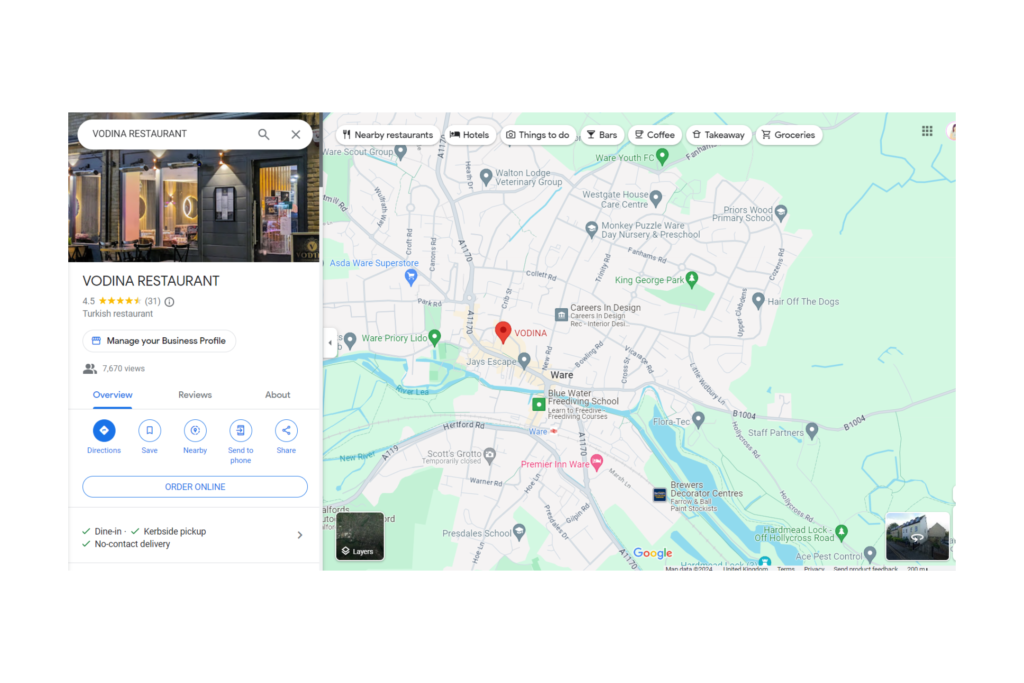
There are other benefits listed below:
- The ability to control of what people see when they search for your business
- Increased SEO performance and organic search
- Updates reflect Search and Maps automatically, such as business hours or photos
- Share photos to boost your offer and increase conversions
- Post news or offers that people will see in search SERPs Knowledge Panel
- Get analytics on how customers searched for your business, and where those customers are coming from.
If you are able to invest enough resources to manage photos, post updates regularly and ask your customers to leave you reviews, your Profile can turn into a new acquisition channel for your business.
Google is very different to social media networks; search is intent-driven, which means that the user actually has the will and interest to do an action. And in the case of local search, they will normally carry out that intention within 3 hours.
How to get an account
Setting up an account is FREE and easy to do and you can even set up your first business website for free.
To get started, search Google My Business or Google Business Profile and try to find your business in the local search results by using Google Maps or simply by typing your business name in the search bar on the desktop version and check if there is detailed information about your company on the right side as a snippet.
If there is already a listing but you have not claimed or verified it, click on the Own this business? link and follow the instructions.
If your business is not listed you can create your Google My Business listing for free.
The account creation process is simple and it is aimed at any business, not just a local one.
To make your listing visible, Google requires verification of your business. They will ask you to verify your account by a live video call or by making a video that shows the details of your business.
Tips for setting up your Google Business Profile:
- Choose a professional profile photo, if you have a logo this will be ideal
- Post photos, especially if you are in a visual industry
- Get reviews, this improves your ranking position
- Link to your website if you have one
- Regularly post photos* and update your latest offers
- Ask for reviews, this will increase your visibility
- Respond to all reviews receive
*Note: Users can post their own photos and provide an actual ‘picture’ of what they have received, so make sure your images are accurate.
How to keep up to date
Download the official Google My Business app on your mobile devices, where you will get direct notifications. If a review is not according to the content rules or it is is fake, you can flag it as inappropriate it will be removed.
If you want to learn more about the Google policy for inappropriate reviews click here.
You can also embed Google reviews on any web page; this will help your website become more trustworthy.
If you need any help or advice setting up your Google Business Profile, drop us an email [email protected] or fill out the form on our contact us page here